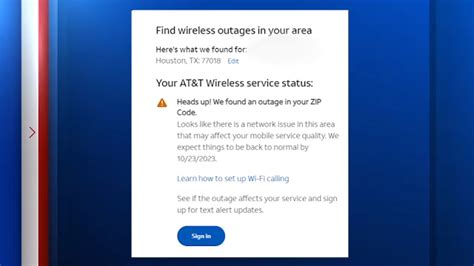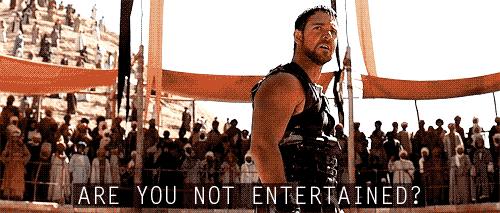Experiencing an AT&T outage can be frustrating, especially when you rely on their services for daily communication and work. Understanding the steps to identify the issue, report it, and potentially restore service can significantly reduce downtime. This guide is designed to walk you through the process of navigating and resolving AT&T outages efficiently.
Identifying the Issue
Before taking any steps, it’s crucial to determine if the issue is specific to your location or part of a larger, area-wide outage. There are several ways to check the status of AT&T’s services in your area:
- AT&T Outage Map: AT&T provides an outage map that allows you to check for outages in your area. By visiting their website and using the outage map tool, you can see if there are known issues in your vicinity.
- Social Media and News: Sometimes, widespread outages are reported on social media platforms and local news outlets. Checking these sources can provide insights into whether others in your area are experiencing similar issues.
- AT&T’s Official Website and Social Media: AT&T often communicates service interruptions and planned maintenance through their official social media channels and website. Looking for announcements can help you understand if the outage is planned or unexpected.
Reporting the Outage
If you’ve determined that the issue isn’t resolved by simply restarting your device or checking for local outages, the next step is to report the outage to AT&T. There are multiple ways to do this:
- AT&T Customer Service: You can call AT&T’s customer service number to report the outage. They have dedicated lines for different types of services (e.g., wireless, internet, TV), so make sure to call the appropriate number for your issue.
- AT&T App: For many services, you can report outages directly through the AT&T app. This method is often quicker and can provide a paper trail of your report.
- Online Chat: AT&T’s website offers an online chat feature where you can speak with a representative to report your issue.
When reporting the outage, be prepared to provide details such as your location, the services affected, and any error messages you’ve received. This information helps AT&T’s technical team to pinpoint the problem and work on a solution.
Restoring Service
While waiting for AT&T to resolve the outage, there are steps you can take to troubleshoot and potentially restore service on your end:
- Restart Devices: Sometimes, simply restarting your router, modem, or device can resolve connectivity issues.
- Check Physical Connections: Ensure all cables are securely connected to the correct ports.
- Update Software/Firmware: Make sure your devices and equipment are running the latest software and firmware.
Prevention and Preparation
To minimize the impact of future outages, consider the following strategies:
- Backup Internet: If possible, having a backup internet source (such as a mobile hotspot) can keep you connected during outages.
- Regular Maintenance: Regularly updating your devices and checking for physical damage to cables can prevent issues.
- Stay Informed: Follow AT&T’s official channels to stay updated on planned maintenance and outages in your area.
Conclusion
Dealing with an AT&T outage requires a systematic approach to identify the issue, report it to the service provider, and take steps towards resolution. By being proactive, staying informed, and following the guidelines outlined in this guide, you can minimize downtime and ensure that your services are restored as quickly as possible.
Frequently Asked Questions

How do I check for AT&T outages in my area?
+You can check for AT&T outages by visiting their official website and using the outage map tool, checking social media and news for reports of outages, or looking for announcements on AT&T's official social media channels and website.
What information should I have ready when reporting an outage to AT&T?
+When reporting an outage, be prepared to provide your location, the services affected, and any error messages you've received. This information is crucial for AT&T's technical team to identify and resolve the issue.
Are there any steps I can take to prevent or minimize the impact of future outages?
+In conclusion, while outages can be inconvenient, understanding how to navigate them and taking proactive steps can significantly reduce their impact. By following the strategies outlined in this guide, you can ensure that you’re always connected and productive, even in the face of unforeseen service interruptions.