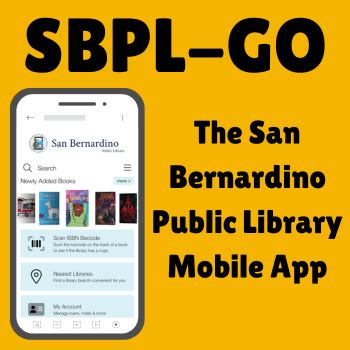Accessing SB Public Library resources online can be a convenient way to explore a vast collection of books, media, and educational materials from the comfort of your own home. The Santa Barbara Public Library, like many other public libraries, offers a wide range of digital resources that can be accessed with a library card. Here’s a step-by-step guide on how to access these resources:
1. Obtain a Library Card
The first step to accessing SB Public Library resources online is to get a library card. If you’re a resident of the area served by the Santa Barbara Public Library, you can sign up for a library card either in person at any library branch or online through their website. Typically, you’ll need to provide proof of residency and identification. For non-residents, there may be alternative options or requirements, so it’s best to check with the library directly.
2. Navigate to the Library’s Website
Once you have your library card, you can start exploring the library’s digital collection. Go to the Santa Barbara Public Library’s official website. The website is designed to be user-friendly, with clear sections and menus that can help you find what you’re looking for.
3. Explore Digital Collections
The library’s website will have a section dedicated to digital collections or online resources. This can include: - eBooks and Audiobooks: Services like OverDrive or Hoopla offer a wide range of eBooks and audiobooks that you can borrow and download. - Digital Magazines and Newspapers: Platforms such as RBdigital or PressReader provide access to current and back issues of magazines and newspapers. - Music and Movies: Hoopla also offers music albums and movies that you can stream or download. - Online Courses and Tutorials: Resources like LinkedIn Learning (formerly Lynda.com) or Coursera can help you learn new skills or hobbies. - Research Databases: For students, researchers, or anyone looking for reliable information, the library provides access to various databases covering topics from health and science to history and culture.
4. Accessing Resources
To access these resources, you will typically need to: - Click on the resource you’re interested in. - You may be prompted to log in with your library card number and PIN. - Follow the on-screen instructions to borrow, download, or stream your chosen content.
5. Troubleshooting
If you encounter any issues accessing resources, such as problems with your library card, PIN, or technical difficulties with downloads, the library’s website usually has a help or FAQ section. You can also contact the library directly via phone, email, or in person for assistance.
6. Returning Digital Loans
One of the conveniences of digital library loans is that they automatically expire at the end of the lending period, so you don’t have to worry about returning them or accumulating late fines. However, be sure to check the lending periods for different types of materials, as they can vary.
7. Staying Connected
The Santa Barbara Public Library may offer newsletters, social media accounts, or mobile apps that can keep you updated on new resources, events, and services. Staying connected can help you make the most out of your library experience.
By following these steps, you can unlock a world of information and entertainment provided by the SB Public Library from the comfort of your own space. Whether you’re looking for the latest bestseller, wanting to learn a new language, or needing resources for a school project, the library’s online resources are a valuable asset.
What if I forget my library card PIN?
+If you forget your PIN, you can usually reset it through the library's online account management system or by contacting the library directly. They may require some verification information to secure your account.
Can I access library resources from outside the U.S.?
+Yes, as long as you have a valid library card and internet access, you can typically access digital resources from anywhere. However, some licensing agreements may restrict access to certain materials based on your geographic location, so it's a good idea to check with the library if you're planning to access resources while traveling.
How do I download eBooks to my eReader?
+The process can vary depending on the type of eReader you have and the service providing the eBook. Generally, you'll borrow the eBook through a service like OverDrive, then transfer it to your eReader using Adobe Digital Editions or a similar software. The library's website often has step-by-step guides for popular eReaders.
Accessing SB Public Library resources online not only expands your access to information and entertainment but also supports the library’s mission to provide equitable access to knowledge and community resources. By exploring and utilizing these digital resources, you’re also contributing to the vibrant cultural and educational landscape of your community.